Google Pay-per-click marketing enables you to advertise on Google, getting your message out to a vast audience of internet searchers.
 It is not that difficult to add Google AdWords codes to track conversions on your sites. But do you know that it can also determine which of your keywords generate more sales on your sites? With this knowledge you will be able to deactivate the keywords which burn your money without bringing you a single penny on your ROI.
It is not that difficult to add Google AdWords codes to track conversions on your sites. But do you know that it can also determine which of your keywords generate more sales on your sites? With this knowledge you will be able to deactivate the keywords which burn your money without bringing you a single penny on your ROI.
How do you start tracking which of your keywords brings sales? It’s quite easy, just follow these simple steps.
- Contact your account manager. Send a request to activate Get-parameters report for your account. Your account manager will then activate this report. When it is done, you will see the new section appear in the report section.
- Add get-parameters to the link you’re sending your traffic to from your AdWords campaign.Here’s an example of the link to use: http://yourlandingpage.com/?utm_source=google&utm_campaign=senior&utm_term={keyword},utm_source: the name of your traffic source (In our case, Google)
utm_campaign: the name of your campaign (you can label it so you could point out which of your sites the report is referring to. E.g. “Senior” for senior niche market, etc.)
utm_term: the most important get-parameter here is. As you can see {keyword} macro is tracking this get-parameter. This macro will fetch the keywords that brought the members to
your site and display them in the reports on your Dating Factory admin panel.
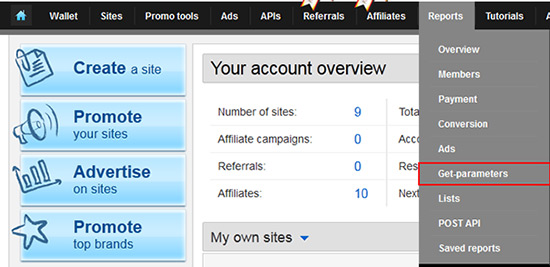
Remember, the more you drive traffic through the link with get-parameters in it, you will gather more data on your keywords performance thus giving you more reliable your stats.
By using this simple technique, you will get your ROI faster as you’ll be spending less on your PPC campaigns.
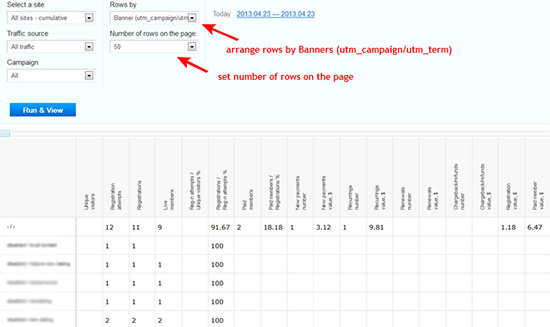
Take note: Never hesitate to ask your account manager for assistance when you need it.
Nick Dovgopolyy
Senior partner manager
Thanks Nick, great tip – does the code just apply at ad level – what about individual keywords pointing to say the registration page and or different language pages, which supercedes the ad url link? Does the code just append at the end of each link?
Hi Steve, yes, you need to add this code to every link if you want to see your keywords performance.
Be aware that adding the extension to existing ads in some instances will temporarily “disable” them whilst they are reviewed by Google – I have set up new ads with the tracking extension, (i.e. copy the old ad and add the tracking code extension), and will pause the old ads when the tracking versions are approved.
Thanks Nick, thought that would be the case, cheers.
Steve, thanks for your input.
Yes, it is better to create another ad(s) similar to one(s) you have currently running and place the links with the extensions there. When you see them approved, you’ll be able to switch to these new ads.
Thanks for this wonderful article Nick. I was actually going to put this in as a request for development but I’m glad to see that this is now there for use!
I think it is also important to point out that {keyword} isn’t the only variable that can be tracked via this method. Please see https://support.google.com/adwords/answer/2375447?hl=en-GB
This is Google Adwords’ ValueTrack parameters. It allows you to send the keyword matchtype, device etc. After the 22nd of July, it will even be more important for Adwords Advertisers to be able to use this feature once Enhanced Campaigns has been fully rolled out. Tying this in with Google Analytics will at least regain some control that is being lost by the introduction of Enhanced Campaigns.
At least you will be able to see sales that are attributable to mobile and sales from desktops and tablets. Analytics will give you the other funnelling information that is desired.