As most successful professionals in the online marketing game will know, half of the battle for profit lies in pinpointing futile investments so you may reallocate both funds, and focus, towards those that successfully bring you returns. A prime example of this can be found in Keyword investments, where optimisation can always be strengthened by trimming the fat, and getting to the prime beef – your golden keywords.
Get Parameters Report happens to be a tool that can help you with this very issue. It’s both easy to initiate and accessible to all – yet surprisingly, it remains widely overlooked and underutilized. It is bar-none the best tool available for keyword optimisation. In a day and age where marketing technologies and methodologies are in the constant throws of expeditious evolution, it’s vital to employ any and all tools for success that left at your disposal.
Luckily, there’s a simple way that you can fight the marketing evolution with a revolution of strategy; implement your Get-Parameters Report.
You’ll need a bit of help from your account manager to get started, but once your Get Parameters report is activated, the rest is as simple as noting which keywords are fruitful, and aiding helping expand your ROI, and cutting out the rest.
Before long, you’ll wonder how the pillars of your SEO ever managed to stand without its cornerstone tool. With a Get-Parameters Report, keyword research is that simple. Now, here’s what you’ll need to do:
- First, contact you account manager, and send a request to activate Get- Parameters report for your account.
- When your account manager activates this request, you will see a brand new ‘Get-Parameters’ option under your menu’s ‘Reports’ section.
- Add ‘get-parameters’ to the link you’re sending your traffic to, from your AdWords campaign.
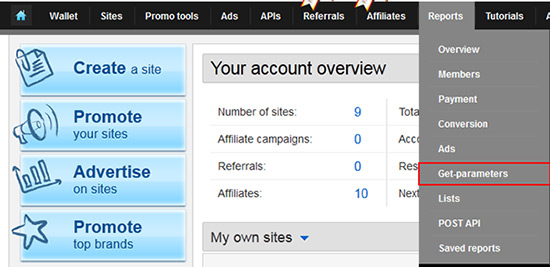 Here’s an example of the link to use:
Here’s an example of the link to use:
ttp://yourlandingpage.com/?utm_source=google&utm_campaign=senior&u tm_term={keyword},
utm_source: the name of your traffic source (In our case, Google)
utm_campaign: the name of your campaign (you can label it so you could point out which of your sites the report is referring to. E.g. “Senior” for senior niche market, etc.)
utm_term: the most important get-parameter here is. As you can
see {keyword} macro is tracking this get-parameter. This macro will fetch the keywords that brought the members to your site and display them in the reports on your Dating Factory admin panel.
With this tool you can determine and maintain successful search-words on your site and restructure your keyword strategy accordingly, all while cutting away the futile excess keyword investments that are slowly, but steadily, shrinking your ROI over time.
You can also check out Google’s tool: Campaign URL Builder
Keep in mind, the more you drive traffic through your link with get-parameters in it, the more data you will gather on your keywords’ performance – thus, giving you more reliable statistics to learn from, and work with.
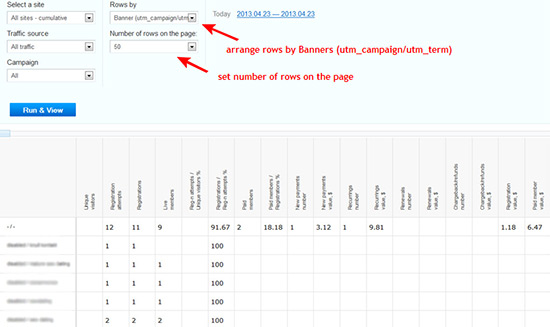 Cutting out ineffective keywords is cutting out unnecessary spending. Keep your keywords relevant and your strategy strong with the ‘get parameters’ technique, sit back, and watch your ROI expand!
Cutting out ineffective keywords is cutting out unnecessary spending. Keep your keywords relevant and your strategy strong with the ‘get parameters’ technique, sit back, and watch your ROI expand!