When setting up a dating site, there are a number of key performance criteria that you need to keep visibility of and that must be managed effectively to continually drive performance improvement. If you are serious about building your dating site’s brand, quality of conversion and profitability, then on-going analysis of your site’s performance must become a routine discipline.
The lifeblood of all websites is traffic, but which types of traffic convert best for you? There are a number of sources of traffic that you can generate:
- DIRECT traffic from SEO (search engine optimisation) requires time, effort and focus on both “on page” and “off page” elements;
- PAID traffic requires a budget and on-going test and control of ads and keywords to strive for the best return on investment;
- REFERRAL traffic requires time and effort to write blogs, articles and forum posts linking to your site, as well as social activities on platforms such as Facebook and Twitter.
The best free tool, in my opinion, to gain visibility across all of these activities is Google Analytics (GA). So, how do you set up Google Analytics on your site?
Google Analytics Setup
You will need a snippet of code, which is generated when you add your site to a Google Analytics account. Read this article from Google Analytics on “How to set up the web tracking code”, it is very straightforward. Copy the code snippet, and in the admin area of your dating site, under “Tracking Codes”, scroll down the page and add the code snippet into the “Every page code” box. Press “Save” then “Publish”. Once your site is published, it will take a day or so for Google Analytics to start collecting data, but it is well worth doing.
This is the summary page for one of my sites, which I have optimised for SEO. I have blog posts as reviews of the site, and I have a Google PPC campaign running on it:
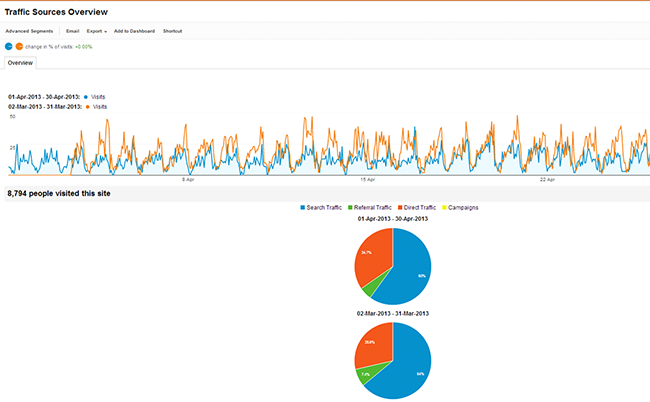
From this analysis for April 2013 compared to the previous month, I can see the traffic profile by hour and the mix of Direct, Referral and Search traffic. By clicking on the “All Traffic” tab under “Sources”, I can see where the traffic has come from – for example, I can see that of my 8,794 visitors in April, 5,206 (59%) came via my Google PPC campaign. In the previous month, I had 7,288 visitors via Google PPC (63% of total visitors) – I expected this as I reduced my maximum cost per click in April on my campaign, as I wanted to see the conversion benefit from my higher investment in March come through in paid conversions. When I see the benefit, I’ll increase my cost per click maximum again. If not, I’ll work out the cost per click I am willing to commit to against the level of paid conversions that I get in return.
My direct traffic will be a combination of existing members visiting the site and new visitors finding the site through natural search. I can see which page the visitors touch down on first, how long they stay on the site, and the percentage of new visitors on each landing page. For example, the number of new visitors who land on the registration page is 90%, which is great, as that’s where you want new visitors to be! On the login page, the number of new visitors is lower at 50%, which is still high but can be managed by how you prioritise your pages in your sitemap.xml file.
My referral traffic is from my other dating sites, blogs and syndicated RSS feeds. I can see how the referrals from my other dating sites create additional traffic flow and justifies the effort to add links to relevant sites in the footer of your dating site. I can also see the click throughs from blogs that I have set up to review my sites on both WordPress and Blogger.
For all these visitors, I can drill down by “City” to find other potential niche dating sites to set up, which I will do as subdomains of the main site, mainly because subdomains are free as part of my hosting package.
In Summary:
- Google Analytics, in my opinion, is the best free performance analytics tool available;
- It takes minutes to set up an account and to get the tracking code snippet to insert into your dating site;
- Once your site is published, GA will start to accumulate valuable insights into many dimensions of your site’s performance.
- Monitor and analyse your traffic flows, interpret them and act upon new findings as they emerge.
- Set GA up now!
Thanks for reading and good luck!
Steve Bolton aka Dateblogger