
Google regularly updates its algorithm which ranks web pages and determines a page’s position in web searches. One of the recent changes, and potentially most damaging, was to review sites for content.
I like many others have been alerted by Google that some of my dating sites have thin content and therefore have effectively been delisted from appearing in search results. This is obviously a serious issue, as the only recourse then is to buy traffic without addressing the root cause. However, this issue can be addressed, and earlier blog posts gave some guidance on how this can be achieved, both on page and through adding extra pages.
In my recent post about “Building structure and depth to your dating sites”, I explained how you can use Dating Factory’s tool to build specific marketing pages to add them into your site as additional content and to build an internal link structure for your site, which is something that Google looks for. Think about Amazon, which has thousands of pages, all of which cross refer to other similar products in a structured hierarchy.
If you use this method, there is a key step that you must undertake to ensure that the pages you add are visible to search engines. When a unique landing page is created, the default metadata settings are those for the main home page. Unless you undertake the following steps, the extra pages you add won’t be interpreted by search engines as additional content; instead they will be interpreted as duplicate pages and not included for search purposes.
There is a neat tool from MOZ.com called MozBar for Chrome and Firefox which analyses any web page and reveals the metadata on each page. Use this tool to check your metadata on all your pages, ensuring that the meta descriptions and keywords are relevant to your page. Here’s a screen grab of the tool analysing one of my sites:
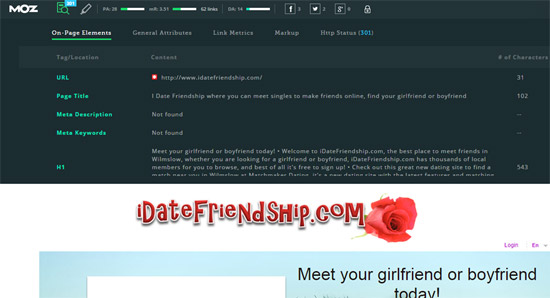
The tool analyses a number of key features, starting with the on page elements. I have discovered on this particular page that I am missing a meta description and meta keywords, which I can fix. This is also how I discovered that my new landing pages I created defaulted to the metadata settings for the home page. They can be reset by adding in the following code in the <header> section of the landing page:
<title>Include the description of your landing page</title>
<meta name=”keywords” content=”add in relevant keywords including keywords on your landing page“>
<meta name=”description” content=”Describe your landing page to inform search engines what your page is about, again linking to content on your page“>
Running the SEO MOZ toolbar on a landing page, once the changes have been made and saved, will confirm the changes have been made; this is one of my unique landing pages with bespoke metadata specific to that page:
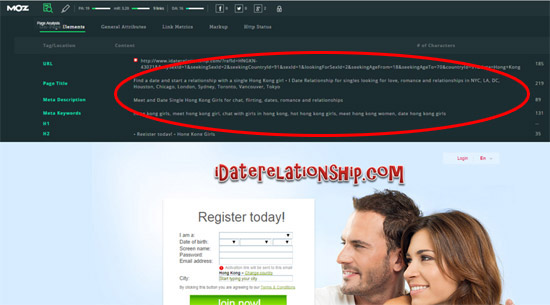
In Summary:
- Adding content to your site is key for Google rankings, as thin content is penalised
- Add in landing pages to build depth and internal links structure to your site
- Ensure that you add in specific metadata for each page to make it visible to search engines as additional, unique content.
Good Luck!