
In this blog post, I’ll show you how to exploit more of the social plugins that Facebook provides, that you can insert into your dating site to generate social traffic.
A quick reminder of where to find the Facebook social plugins: click this link https://developers.facebook.com/docs/plugins/like-button or search for “Facebook buttons” and go to the Facebook Developer page. In the left hand column you will find the Social Plugins listed. We explored the “Like” button in my last blog post; this post will explore other plugins which may help your site’s ranking, as Google now monitors social signals as an indicator of a site’s popularity and authority.
The “Share” button lets people add a personalized message to links before sharing on their timeline, in groups, or to their friends via a Facebook Message. Using this code is lightly more complex as there are two pieces of code to embed in your site:
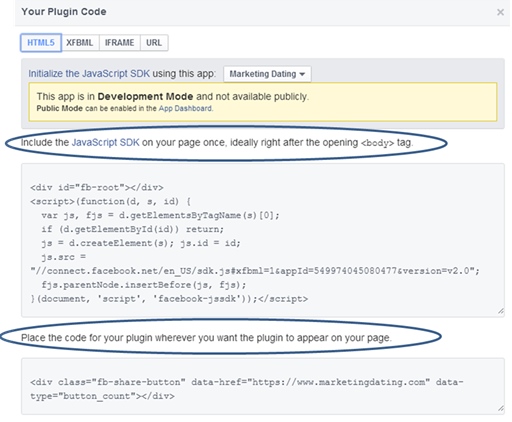
The opening <body> tag referred to can be found by accessing your Front Page (advanced) section of your web site admin page; insert the first piece of code as follows:
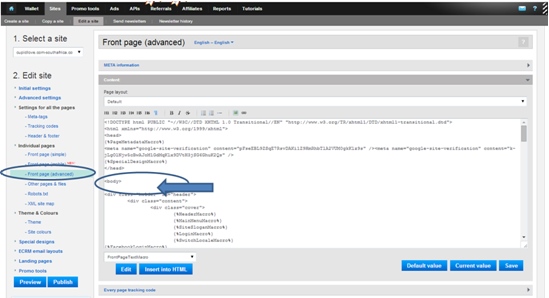
Insert the second piece of code at the top of your footer section and the “Share” button will look like this:

The “Send” button lets people privately send content on your site to one or more friends in a Facebook message, to an email address, or share it with a Facebook group. The process for generating the code and inserting it into your site is exactly the same as for the “Share” button above. Experiment with buttons in different parts of your site.
Embedded posts enable you to actually insert your Facebook page into your dating site. The process for generating and embedding the code is the same as for the “Share” and “Send” buttons, and will look like this on your page (this is an example of embedded posts in the footer of one of my sites):
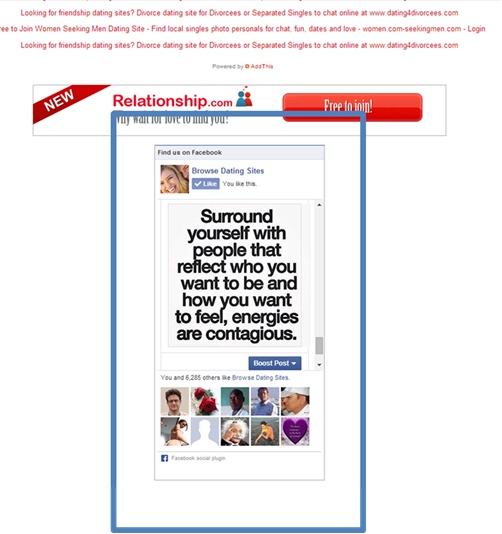
It’s a great way of promoting your Facebook page about your dating sites, which if you read my previous blog posts, you will have done by now. In this example I have embedded my “Browse Dating Sites” Facebook page. It also is a great way of adding fresh content to you site, as the content reflects your latest posts on your page. Visitors can scroll down the embedded posts feature and when they click on any content, the visitor is taken to the Facebook post that they clicked on.
The final button for this blog post is the “Follow” button, which will allow visitors to follow your Facebook page. The process for generating the code is exactly the same as above; once you’ve done it once, it becomes very easy to do.
In Summary:
- Facebook social plugins are very easy to produce, just follow the simple steps on the Facebook developer web site;
- Once you have got the code, experiment with the best place for it on your site.
Good Luck!