
In recent blog posts, I’ve shown you how to create Twitter and Google+ buttons to post on your web site. This time, I’ll show you how to generate the code for Facebook buttons, the different types available and what they do.
Firstly, click this link https://developers.facebook.com/docs/plugins/like-button or search for “Facebook buttons” and go to the Facebook Developer page. It will look like this (you need a Facebook account to access these features):
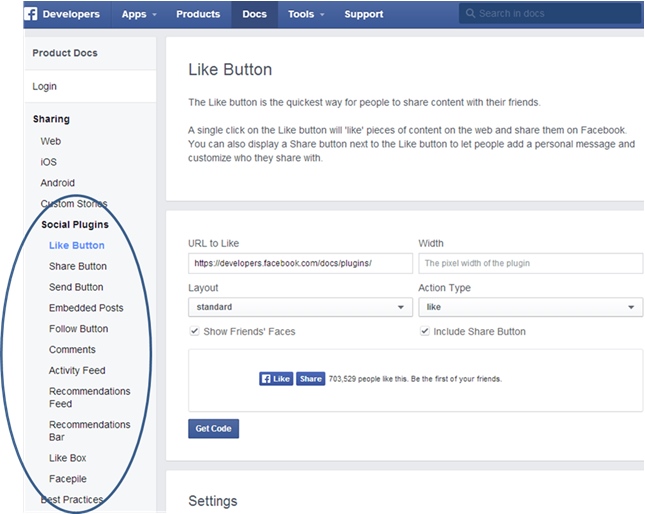
The area we will be exploring is in the left hand column, under Social Plugins. The Facebook “Like” button is a staple feature of any web site these days, and along with Twitter and Google+ are probably the most commonly used. The “like” button is the easiest way to let visitors to your site share it with their own Facebook friends; if you use Facebook, you’ll know all about this feature. So leverage it on your dating site. This is what you do to create a Facebook “Like” button”:
- Type in the url of the page that you want visitors to like; this could be any page of your site, from the home page, registration page to a special landing page you have created to track visitors from your “like” button (learn how to create specific landing pages for your site in my article here on “Building depth and structure for your site“, or Dating Factory’s tutorial here);
- Play with the other settings for the button, like width, standard / box count / button count or button style, and whether you want a “like” or “recommend” button – you can preview the button as you set the changes in the preview box.
- When you are happy, click the “Get Code” box; you will see this screen, choose the Iframe code to insert in your website –
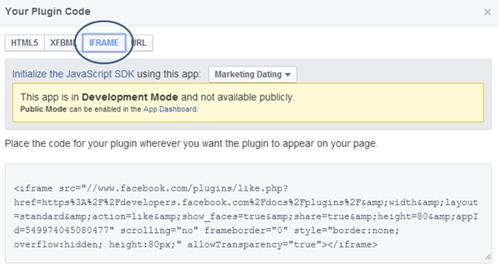
Go to the admin panel for your dating site and you can experiment where to place your new “Like” button; this is an example of the “like” button on one of my sites, Women seeking Men, which I placed in the footer section of the site:

On this screenshot, you can see the “Like” button, which I also selected to include the “Share” button and that it has had 26 likes since I set the button up.
My next blog will examine more Facebook buttons and how to use them.
In Summary:
- Facebook buttons, or Social Plugins, are very common and very popular;
- They are a great way of spreading the word about your dating site, for free;
- They are easy to generate and are easily customisable.
Good Luck!