![]()
Google+ is a great social networking platform and is ideal for promoting and discussing dating sites of all niches. Some basic facts about Google+, published in October 2013 here on USA Today:
Google+ has seen a 58% jump in users in recent months. Google+ has 300 million monthly active users, up from 190 million in May. Google+ members who have interacted socially with any of Google’s services in the past 30 days total 540 million, up from 390 million in May. Google is also uploading 1.5 billion photos per week, and that number is increasing at “an amazing rate”.
The message is clear – Google+ is growing fast, Google is backing & promoting its growth & development and the platform is ok for adult content, which suits adult dating promotion and discussions in particular.
Google Plus
There are a variety of ways to engage with Google+, either as an individual, a brand or a business.
One of the simplest ways to engage is to add a Google+ button to a site. This enables visitors to post a comment to their own Google+ page, which will be seen by their circles and perhaps they will share it, and so on. The code for a Google+ button is generated as follows:
Firstly, visit this link (you will be required to register with Google to access this page): https://developers.google.com/+/web/+1button/ :
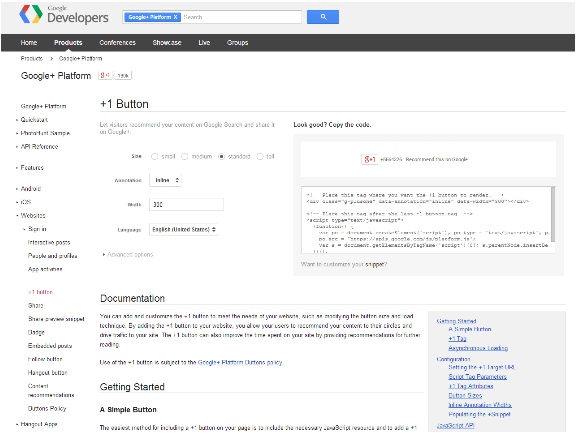
Select the style, annotation and language options which will generate a preview of the button. There are some advanced functions to consider as well, especially posting the URL of a different page to the one that the button is clicked on. This is relevant if the button is located on different site pages, but it is the home page that is the desired page to link to from the Google+ post.
Once the final version is settled on, copy the code for insertion into a site. A good place for this is just before the {FooterMacro} tag on a site’s homepage; experiment with where the button renders until the right place is found. This is an example from one of my sites, with the button code placed in the “Front Page (simple)” section of the site, along with a Tweet button (more on Twitter in a future article). The buttons then render (tech speak for appear) in this section of the site, subtle but prominent:

Another button to consider is the “Share” button. This can be found by scrolling down the page and locating the link to the Share button page in the left hand column, just under “1+ button”. Once formatted and selected, it will look like this:
![]()
Another great option is a Google+ badge, which is best used once a Google+ profile page has been established. This badge personalises the link to a great extent, and includes a link both to a Google+ profile or page and a +1 button in the same box:
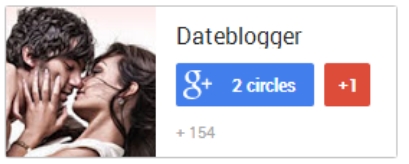
Explore the options for different buttons for different parts of sites, as some buttons are better suited to specific locations – don’t use too many, subtle placement to encourage a click will start to build likes and followers over time. Social signals, i.e. the number of times a site is shared and commented upon, are also great for site ranking and seo.
Future articles on Google+ will cover how to build circles, how to join them and building and working an effective Google+ profile. Google+ pages will also be explored, where themes for niche dating can be developed and circles built around them.
In Summary:
- Google+ is a fast growing social community, and is a must to engage with at some level;
- There is a large variety of tools which enable visitors to post to their own Google+ page, and to follow re socially;
- The button tools are easy to create and easy to embed;
- It is easy to grow and manage circles by niche, ideal for niche dating site brand promotion and awareness building.
Good luck!