
In my recent blog post on Google+, I described how to insert Google+ badges into sites to enable visitors to share your site on their own Google+ pages. In this blog post, I will show you how to build circles, and how to find and join groups.
Google+ is built to be very reciprocal, in that as you find and join groups, as you add people to your circles, in turn they will tend to follow you back. This is the essence of social networking, but the other key element is relevance. If you are promoting, sharing and discussing adult posts and material, then your followers and discussion groups need to align with others’ tastes and preferences. Unlike many social networks, in my experience, Google+ is tolerant of adult content, which with the right audience and targeting can yield traffic and visitors to your sites.
Starting Google+ circles
The first thing to do is to familiarise yourself with the Google+ layout and features. This is a screenshot of my Google+ home page (feel free to add me to your circles and I’ll add you back!), which shows the layout and some highlighted features to check out:
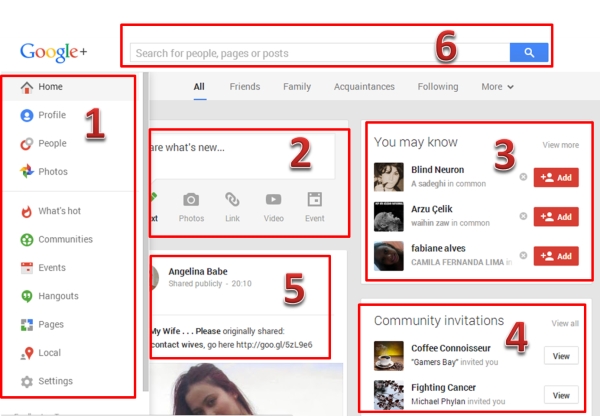
- Explore this section which lists your home page, your profile page and so on. The “What’s Hot” section is great to explore posts on specific subjects, like dating, casual dating and so on. Google+ posts use hashtags like Twitter to organise posts, so every time you post to your page, make sure you include a hashtag. When you search on a hashtag, Google+ very kindly lists other popular hashtags associated with your search. This is a great research tool.
- The “Share What’s New” section is where you can post about your site, comment on other posts and so on. A general rule on social media is one post in seven to ten should be promotional, as you are trying to build a following and not overtly promote.
- The “You May Know” section is where Google+ suggests other Google+ users who may share similar interests. Click on “Add to Circles” to follow the person, and create new circles to group them into, based on their profiles. This is a fantastic way to build targeted list of potential followers, and share targeted posts with them.
- The “Community Invitations” section is populated with invitations from Community leaders who have built discussion boards around particular topics. This again is a great way to find people with common interests around which you can build your circles.
- This area highlights posts from people who you are following which appear on your home page – you can choose to like the post or share it. The person who made the post will be informed by Google+ that you have liked or shared the post, which will encourage them to add you to their circles.
- The “Search” box at the head of the page allows you to search on a keyword or string and again find people to follow, posts to like or communities to join.
I hope this blog post has given you an insight into Google+’s very powerful viral features, and especially the ability to build targeted, focused groups of individuals with particular interests, with whom you can start to share content. Future articles will explore more Google+ features in more depth.
In Summary:
- Google+ is an excellent social media platform to find people with particular interests, follow them and get follows back.
- It is very easy with Google+ to build groups or circles of individuals with whom you can engage with on specific niche topics, ideal for niche dating site discussions.
- Google+ is great for promoting adult content and casual dating.
Good luck!