If you read my previous article on Google Analytics (GA), then you hopefully have already set up your own GA Performance tracking and are accumulating valuable performance data and insight into your dating site. This article will look at the available analysis reports that come as standard in the Audience section of GA.
This section gives an insight into your visitors’ location and language, how they reach your site and how they engage with your site. The standard overview page looks like this:
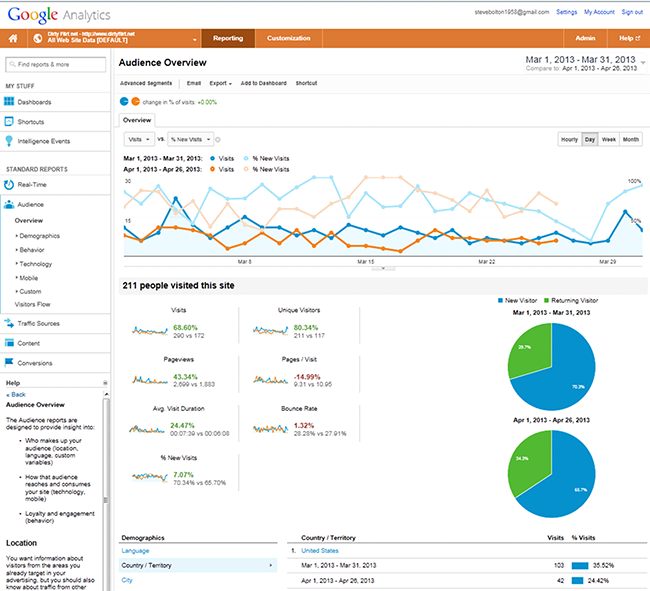
Immediately, you can see the value in this data – the graph indicates visitor trends over time against a comparative period and allows you to compare two metrics alongside each other. Select the date range and comparative period in the “Date” section on the top right of the screen. Select the metrics to compare in the top left of the screen, just under the “Overview” tab.
Demographics
The number of visitors to the site is compared to a previous period set by you so that you see trends, how many pages were visited, and the average visit duration. You can also see the number of new visits to your site and what proportion of the total they were.
Under “Demographics” (bottom right), you can get an overview of visitors by “Language”, “Country”, “System” and “Mobile”.
- The language profile is important if you have a multi-language site – are you accommodating the majority of visitors with their respective language pages on your site?
- Under the country section, check out the geographic analysis by city – are there opportunities emerging from the data to target city specific web sites?
- If you have Pay Per Click campaigns targeted at specific countries, are there any countries driving traffic organically that are worth targeting within a paid campaign?
- What proportion of visits are coming from mobile devices, and should any PPC campaigns be targeted at mobile traffic only?
So just from this one initial screen, at a very high level of analysis, there are already some key questions emerging, which could lead to new geographical, language and device targeting.
Visitors Flow
The “Demographics” screen will give insights into which visitors from which country are spending the most or least time on the site, therefore which territories have the greatest engagement on it, this is important for PPC targeting in particular.
Under “Behaviour”, you can see an analysis of “new v returning” visitors and an analysis of “frequency and recency”, which shows a count of visits with a breakdown of multiple visits and the number of days since the last visit by returning visitors. The returning visitors and number of repeat visits is an indication of conversions and site activity. The “engagement” analysis shows how long visitors stay on your site, which is an indication of the relevance of the site to the initial search. If this indicator is deteriorating, it is a sign that the quality of the search terms either in natural search, paid or both are less relevant so need addressing/reviewing.
One of the most revealing standard sections, in my opinion, is the “Visitors Flow” – when your visitors touch down on your site, which could be on any indexed page, what do they do? Do they exit and search for something else? Do they click on a link on the page and explore further? How many pages do they look at? “Visitors Flow” will give you this insight and will give you an indication of which pages work best to keep the visitor on your site:
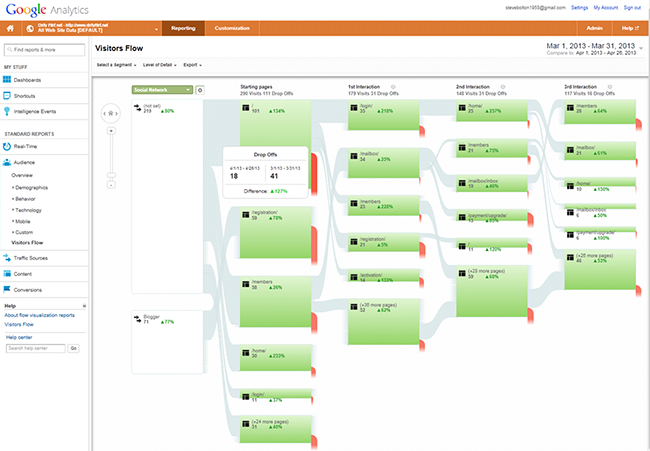
This analysis shows which of the pages are the most engaging and keep visitors on the site – the longer you can keep them, the better chance you have of converting them. Can we find this out for sure? Watch out for a future article on Conversions!
In Summary
- The basic standard reports are excellent for meaningful insights into key dimensions of your marketing efforts;
- Regular review and assessment is essential to monitor trends and identify commercial opportunities to test;
- If you set up GA for your own site a few weeks ago, go there now, check out your stats and start thinking and doing!
The next article will explore the “Content” standard reports. Good luck!
Steve Bolton aka Dateblogger
Follow @DateBlogger